Hi,
I've sent the developers of ABRP months worth of Twizy 80 energy use / charge (from the OVMS reports), so they've now included a beta version of the Twizy in the ABRP database (vehicle model name "renault:twizy:20:6:80"). This can now be used with the neat OVMS ABRP plugin to send live data.
It a very useful trip planner no with more accurate energy use estimates :)
Cheers,
Pascal

Thanks Pascal & ABRP team, great work! Gonna check it out ASAP :-)
Regards,
Michael
Hi,
I just check it out, ABRP tell me "Live data not available" for the Twizy 80 (beta) (see screenshot below). Is it to early ? Do you know an issue ?
Regards
Pascal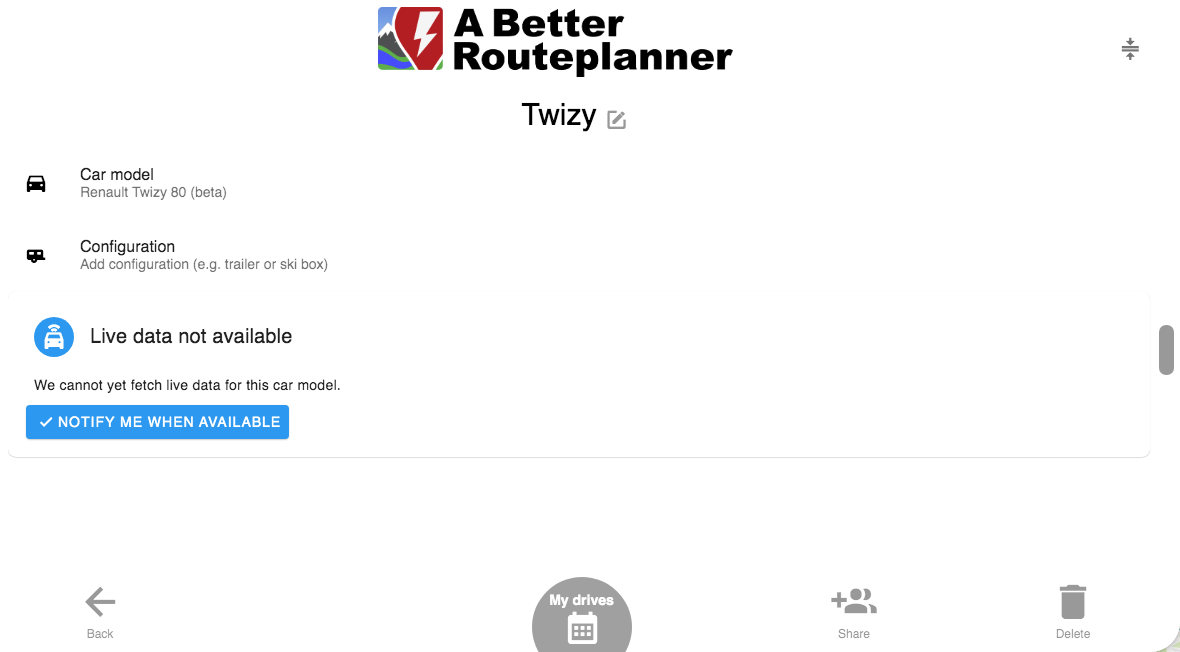
I've had (still have) the same issue, just can't activate any live data for the Twizy. AFAIK, ABRP still need to allow this, so contact them & tell them you'd like to use the OVMS plugin.
Hi,
I've not used my Twizy for many weeks due to lockdown, but last time I did the ABRP plugin did send live data allowing energy aware route planning.
I've turned the ignition this instant to check : Live Data does seem to still be operatinal (although I had to restart the OVMS plugin, but I've had this issue before "script eval abrp.send(1)"). This is what I get in the web ABRP interface showing data has been updated right now :
Did you go through the https://abetterrouteplanner.com/classic/ URL to get your user token ? In the OVMS script I'm using "renault:twizy:20:6:80" for the CAR_MODEL and OVMS_API_KEY = "32b2162f-9599-4647-8139-66e9f9528370".
I hope it still works, as it is a really neat app that I really need in order to know if I should lift my foot to ensure I can reach destination without recharging (or if I should stop at the next charge point to avoid running dry).
It's a shame they are going a little commercial with Premium services, then again servers have a cost that need to be covered (I just wish it were Open Source and we could host our own server), but the free version up until a few weeks ago was doing the job fine (a few issues, but I think may be due to the OVMS plugin getting stranded).
Cheers,
Pascal
I cannot add a live data feed in the new UI (message "Live data not available / We cannot yet fetch live data for this car model"), and I cannot even register for an API key in the classic UI.
Regards,
Michael
Idem, no "setting" button for "Live car data" in the classical UI, only "view live data". And an "SSL error" when i send "script eval abrp.onetime(1)" (copy shell data below).
@Pascal, because of your nice first name, i believe you'r french. It would be more easy for me if we could discuss in french (my english is a disaster). May be via another channel, direct mail or whatsappif english is the rule on this forum.
Regards
Pascal
OVMS# config list usr
usr (readable writeable)
abrp.car_model: renault:twizy:20:6:80
abrp.url: https://iternio.com/index.php/iternio-telemetry-api/
abrp.user_token: pascal.laine@yahoo.fr
OVMS# script eval abrp.info(1)
{"car_model":"renault:twizy:20:6:80","url":"https://iternio.com/index.php/iternio-telemetry-api/","user_token":"pascal.laine@yahoo.fr"}
altitude = 406.2m
latitude = 47.650°
longitude= 6.791°
ext temp = 0°C
charge = 100%
health = 100%
bat temp = 16.1429°C
voltage = 57.8V
current = 0A
power = 0.0kW
charging = 0
OVMS# script eval abrp.onetime(1)
{"car_model":"renault:twizy:20:6:80","url":"https://iternio.com/index.php/iternio-telemetry-api/","user_token":"pascal.laine@yahoo.fr"}
altitude = 406.1m
latitude = 47.650°
longitude= 6.791°
ext temp = 0°C
charge = 100%
health = 100%
bat temp = 16.1429°C
voltage = 57.8V
current = 0A
power = 0.0kW
charging = 0
https://iternio.com/index.php/iternio-telemetry-api/?api_key=32b2162f-9599-4647-8139-66e9f9528370&token=pascal.laine@yahoo.fr&tlm=%7B%22utc%22%3A1606119602%2C%22soc%22%3A100%2C%22soh%22%3A100%2C%22speed%22%3A0%2C%22car_model%22%3A%22renault%3Atwizy%3A20%3A6%3A80%22%2C%22lat%22%3A%2247.650%22%2C%22lon%22%3A%226.791%22%2C%22alt%22%3A%22406.1%22%2C%22ext_temp%22%3A0%2C%22is_charging%22%3A0%2C%22batt_temp%22%3A16.1429%2C%22voltage%22%3A57.8%2C%22current%22%3A0%2C%22power%22%3A%220.0%22%7D
E (50328914) mongoose: mg_ssl_if_mbed_err 0x3f864f98 SSL error: -30592
E (50328914) mongoose: mg_ssl_if_mbed_err 0x3f864f98 SSL error: -29312
I (50328954) script: [sendlivedata2abrp.js:256:OnRequestFail] error="SSL error"
I (50328964) ovms-server-v3: Tx event notify.info.usr.abrp.status
I (50328974) ovms-server-v2: Send MP-0 PIABRP::"SSL error"
Dear Pascal & Michael,
Could the issue be the server URL as I use a different one than the one posted above (I believe I use the one found in the OVMS script) : http://api.iternio.com/1/tlm/send
Cheers,
Pascal
PS: yeap I'm a frog too, in fact your english is perfectly fine and it's good for the community to have these conversations on record, but I'll drop you a mail in case you nevertheless prefer to switch to french
Dear Pascal & Michael
I just tried to change URL by this one : http://api.iternio.com/1/tlm/send. I'v got no more SSL error, but i still have a problem with my token (see above the result of "script eval abrp.onetime(1)").
About the token, I found this information : "token <user token> A token identifying the user. This token can be obtained using the live data setup guides in the ABRP app, or, preferably, using our OAuth2 API." following this URL : https://documenter.getpostman.com/view/7396339/SWTK5a8w?version=latest but i don't understand what is OAuth2 API and where i can found this.
Regards
Pascal
OVMS# script eval abrp.onetime(1) {"car_model":"renault:twizy:20:6:80","url":"http://api.iternio.com/1/tlm/send","user_token":"pascal.laine@yahoo.fr"} altitude = 407.6m latitude = 47.650° longitude= 6.792° ext temp = 0°C charge = 95% health = 100% bat temp = 9.85714°C voltage = 57.3V current = 0A power = 0.0kW charging = 0 http://api.iternio.com/1/tlm/send?api_key=32b2162f-9599-4647-8139-66e9f9528370&token=pascal.laine@yahoo.fr&tlm=%7B%22utc%22%3A1606219229%2C%22soc%22%3A95%2C%22soh%22%3A100%2C%22speed%22%3A0%2C%22car_model%22%3A%22renault%3Atwizy%3A20%3A6%3A80%22%2C%22lat%22%3A%2247.650%22%2C%22lon%22%3A%226.792%22%2C%22alt%22%3A%22407.6%22%2C%22ext_temp%22%3A0%2C%22is_charging%22%3A0%2C%22batt_temp%22%3A9.85714%2C%22voltage%22%3A57.3%2C%22current%22%3A0%2C%22power%22%3A%220.0%22%7DI (149956104) script: [sendlivedata2abrp.js:250:OnRequestDone] response={"statusCode":401,"statusText":"UNAUTHORIZED","body":"401 Unauthorized Token","headers":[{"Date":"Tue, 24 Nov 2020 12:00:30 GMT"},{"Content-Type":"text/html; charset=utf-8"},{"Transfer-Encoding":"chunked"},{"Connection":"keep-alive"},{"Set-Cookie":"__cfduid=dd01841256770b7d4610ff49219587a7c1606219230; expires=Thu, 24-Dec-20 12:00:30 GMT; path=/; domain=.iternio.com; HttpOnly; SameSite=Lax"},{"Access-Control-Allow-Origin":"*"},{"CF-Cache-Status":"DYNAMIC"},{"cf-request-id":"069bb983a90000e67c320a2000000001"},{"Report-To":"{\"endpoints\":[{\"url\":\"https:\\/\\/a.nel.cloudflare.com\\/report?s=hf3UUhGJlSU9cIK8095OaeOSN05hLGkvjsPSsQcmxxWtPuy8Iz8vG5VPVwSOclqdsuZaXRZ%2FBAjZA6K9FCNkNVUIHO%2Bg%2B22MLUNSWHGUo3o%3D\"}],\"group\":\"cf-nel\",\"max_age\":604800}"},{"NEL":"{\"report_to\":\"cf-nel\",\"max_age\":604800}"},{"Set-Cookie":"__cflb=0H28vhZKk374m38Xsu91fq2bAokNgTrogrifN7U9yrs; SameSite=Lax; path=/; expires=Tue, 24-Nov-20 13:00:30 GMT; HttpOnly"},{"Server":"cloudflare"},{"CF-RAY":"5f72f84c4f0de67c-LHR"}]}
Hi,
Sorry I hadn't noticed this token issue in your original plugin output, but indeed the token is not your email address, but rather an arbitrary string of letters and numbers (eg "54c238a7-292d-40a6-bb6b-13697b2f7604") generated by ABRP which is a pain to locate. Follow this guide to find your correct "user token" : you MUST initially use another car model, such as the "Kia Niro" in order to access the "Link Torque" or "Auto Pi" buttons as seen in the guide. Once you have your user token, switch to the correct Renault Twizy model. If you can't get this to work, try creating a new user account on ABRP and start straight away by adding a Kia Niro model, maybe it only works when starting with a fresh car/account ?
Pascal
I'm happy : My Twizy is now connected with ABRB via OMS V3. If i sum up what I have done, two details must be added to this tutorial :
- The right url is : http://api.iternio.com/1/tlm/send, so the right command in the shell is "config set usr abrp.url "http://api.iternio.com/1/tlm/send"
- Using ABRP classical UI, first switch to another car (for exemple Kia eNiro) and follow steps like explained in this tutorial to get your user token, wich is an arbitrary string of letters and numbers (eg "54c238a7-292d-40a6-bb6b-13697b2f7604") generated by ABRP (then send config set usr abrp.user_token "…"). Only after that switch to Renault => Twizy => Twizy 80 (Beta)
- To finalize, in the shell, send
Pascal & Michael, do you agree ?
Cheers
Pascal
Yeap, this looks good to me, great that you've got it to work at last ! Let me know if the OVMS plugin starts sending live data as soon as you put ignition on, because in my experience, I have to start the script manually before each drive ( script eval abrp.send(1) ), which is a bit of a pain...
Pascals,
tricking the ABRP API into accepting live data for a vehicle it doesn't support is IMO problematic.
AFAIK one of the points of sending live data to ABRP is to refine their car models from actual road data. So if you create the feed for say Kia Niro, your Twizy live data may then be used to change that car model.
The right way is to ask ABRP to add general support for the OVMS plugin to all cars.
Regards,
Michael
Michael,
Now that the Twizy model has been added to ABRP, we only send live data to the Twizy model (indeed I've already seen how the model is improving with time). The hack that exploits another model (eg Kia Niro) is only used to get access to our "ABRP user token", once you have made a copy of your user token, you than switch to the real Twizy 80 model, hence never having sent any live data to the wrong model (which indeed would be problematic). I will get in touch with ABRP devs to point out that there is an ABRP misconfiguration at the moment concerning the Twizy 80 model that leads to the "Torque" or other Live data source buttons being absent when the Twizy model is selected.
I agree that it would be better to have an "OVMS" live link instead of using the "Torque", but given the OVMS plugin formats the data in the same way as Torque, maybe it would be sufficient to relabel the "Torque" button to "Torque/OVMS" ?
Btw I suddently wonder if Twizy with alternative third party batteries / BMS would need to ask for a specific ABRP model, since the charge times would be different ? In fact would different OVMS settings yield somewhat different models ?
Pascal
The OVMS plugin seems to be always connected to ABRP, and always sending data even when ignition is off (in the garage my Twizy is connectd via home wifi) . The four past days, it disconected once, i don't know why.
When driving, OVMS send me a lot of notification "ABRP abort" (may be bad GSM network?) but still works fine. Now waiting for lockout end to test all that a little further