Hi
I have just setup and installed my OVMS and everything went fine.
But I do not get any GPS location data from the device on the server / app.
I have tryed to remove the antenna and putting it on again.
Is there somewhere I can se if the GPS is working or what the problem could be.
Thanks, Javaman (Kia E-Niro)
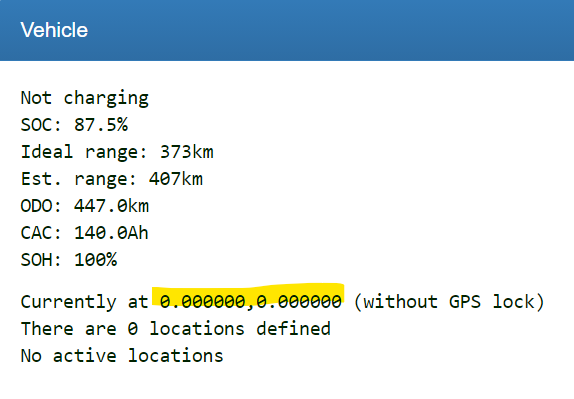


You can enable verbose logging on "gsm-nmea" to see the NMEA sentences in the log / shell.
If they look like this, the modem has no GPS signal:
Regards,
Michael
Hi
Thanks for the quick reply, the GPS is active in the config, and I get this in the log:
I don't know how to check 2 and 3..
Which antenna do you use?
Hi, The one from (https://shop.openenergymonitor.com/ovms/)
That's the standard GPS antenna (active) and should work. You possibly have a hardware issue. The most typical source for this is the pigtail cable.
If you can't check the antenna and don't know how to check the voltage & pigtail cable, you'll need to send the kit back to OpenEnergyMonitor for a test / repairing / replacement.
Contact Glen for details.
Regards,
Michael
No voltage from the gps
and the antenna cable is ok
You should see ~ 4V there. As your modem is working, the next thing to check would be the pigtail cable.
Open the module, trace the cable from the GPS socket to the modem PCB. Check if it's connected tightly on the PCB socket. Try disconnecting and reconnecting. Test if the cable is broken.
No problems with the cable from the print to the connector.
so the problem must be in the printboard.
I have created a support case with reference to this thread.
Can you help me how to get a new that works?
Best
Allan
As you bought the module from Glen, you should contact him first. Send him the link to your support case.
Regards,
Michael
One comment on testing antenna connections, is that the following tests can be done with a mulitmeter:
Regards, Mark.
Thanks for all the help, I have returned the OVMS Unit and GPS antenna. Hope to get a new soon :)
Regards, Allan
Hi. I got the same issue, ie, GPS not working: Currently at 0.000000,0.000000 (without GPS lock). Just got the equipment, came with the same antenna posted before.
On Config/Cellular, I've got GPS enabled, (even though I don't have yet GMS card installed, left all in blank except "Enable GPS")
I don't know how to check voltage.
On "Cellular Modem" (Status), it says "GPS: Connected on channel: #1"
Is it because I don't have a SIM card?
Any other ideia besides sending back to OpenEnergyMonitor (it took almost 2 weeks to receive it)?
GPS works just fine without a SIM card, and your configuration should also be OK, as you see "GPS connected".
See above for possible log checks and hardware troubleshooting. If you're not able to do that, you'll need to return the unit.
Regards,
Michael
Hi,
FYI: I've had the same problem as the OP (also same antenna). I've opened the case and dis- and reconnected both antenna cables. I guess I would have only done that for the GPS antenna but I wasn't sure which was which. I've also dismounted the modem board which was most likely unecessary. After reassembly it worked.
One stern look in the direction of QA... but now it works which is ok.
I'm facing the exact same issue. Just received my unit, assembled it while connecting both GPS and GSM antennas. Stuck at 0.0, with no lock. GPS says it is working and Modem is working just fine (has reception and comms).
Indeed not the best QA :/
To be honest, I might just try a 3rd party antenna, since returning it and getting a new unit would imply again 2 months at customs... :S