I had the OVMS module for another car and now own a Tesla Model 3. Would be awesome if I can start testing this with the TesLAX or CANdash app. I already have the OVMS module to ODBII adapter cable for the Kia Soul EV. I also recently bought the Tesla Model 3 to ODBII adapter. Can I use these two together to connect the module to the T3? The Kia OVMS cable with the Tesla OBDII adapter?

Here is my Tesla T3 OBDII adapter cable and its pinout. Now I just need to adapt it to the OVMS module's nine pin DB9 plug. Will dig through github now.
Well, that was easy. Looks like I can use the Kia Soul cable for the Tesla Model 3.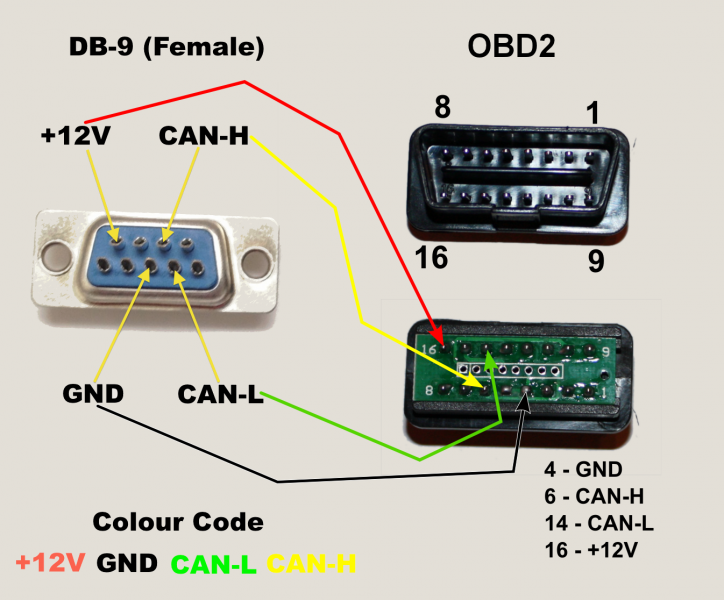
https://github.com/openvehicles/Open-Vehicle-Monitoring-System-3/blob/master/vehicle/hardware/Electrical/Connector_OBD2.png
Pinout: KS
J1962-M DB9-F Signal
4 3 Chassis/Power GND
6 7 CAN-H (primary CAN)
14 2 CAN-L (primary CAN)
1 5 CAN-H (alternate CAN)
9 4 CAN-L (alternate CAN)
16 9 +12V Vehicle Power
https://github.com/openvehicles/Open-Vehicle-Monitoring-System-3/blob/master/vehicle/hardware/Electrical/KS.txt
I don't know what the Panda protocol logging you mentioned is but how far along have you gotten with connecting OVMS with the Tesla Model 3?
I have a 2022 Model Y and I'm looking to not only see the battery cell conditions but also add a few controls with another esp32 over the ESPNow wireless protocol.
Like being able to quickly change back and forth from Chill to Standard Acceleration modes because there are times I want to really giddy-up and fumbling with the touchscreen is out of the question.